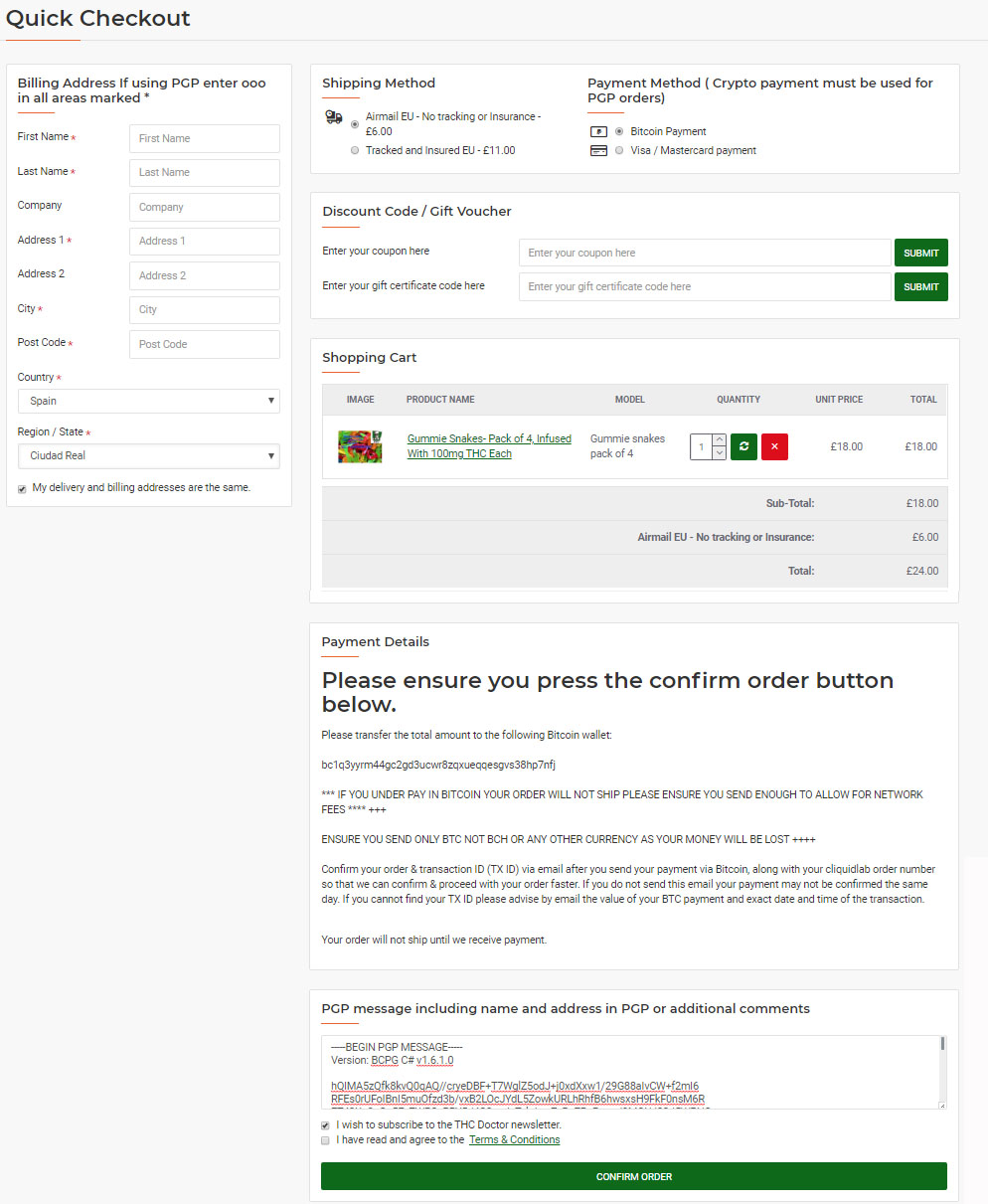any of our customers require complete anonymity when making orders at THC Doctor so we have set out a complete step by step guide to doing this safely so all of your information stays anonymous. If you dont have our PGP public key you can obtain it here
1. First create an email account that you will use for this site when placing your orders we highly recommend Protonmail for this who will supply you a free completely anonymous email account. You can register for a new account here
2. Once you have your email account go through our site and add to your basket any items you wish to purchase and the quantities you require. Please note on many items you can obtain discount by buying in larger quantities look out for quantity discounts being offered.
3. Once you have added to your basket all the items you require click go to checkout at the top right corner of the page and you will be taken to our checkout page,
4. In the section marked Login / Register you can make an account with the emaiil you created earlier.
5. In the section marked your personal details put in each section marked * 000 and in the email section enter the new email account you created at Protonmail.
6. In the section marked billing address put in each section marked * 000 and in the country and region section select any and tick the box for delivery address same as billing address.
7. Once you have done all of this simply use your PGP generator to make an encrypted message with your name and address and any special requests and enter the encrypted message into the section marked PGP message including name and address in PGP or additional comments
8. Press confirm order and make your payment all of your information will be received by us secure and encrypted and afterwards we destroy every order so there are no traces.